Importing Data
TIP
How to choose the better way to ingest data into neo4j...
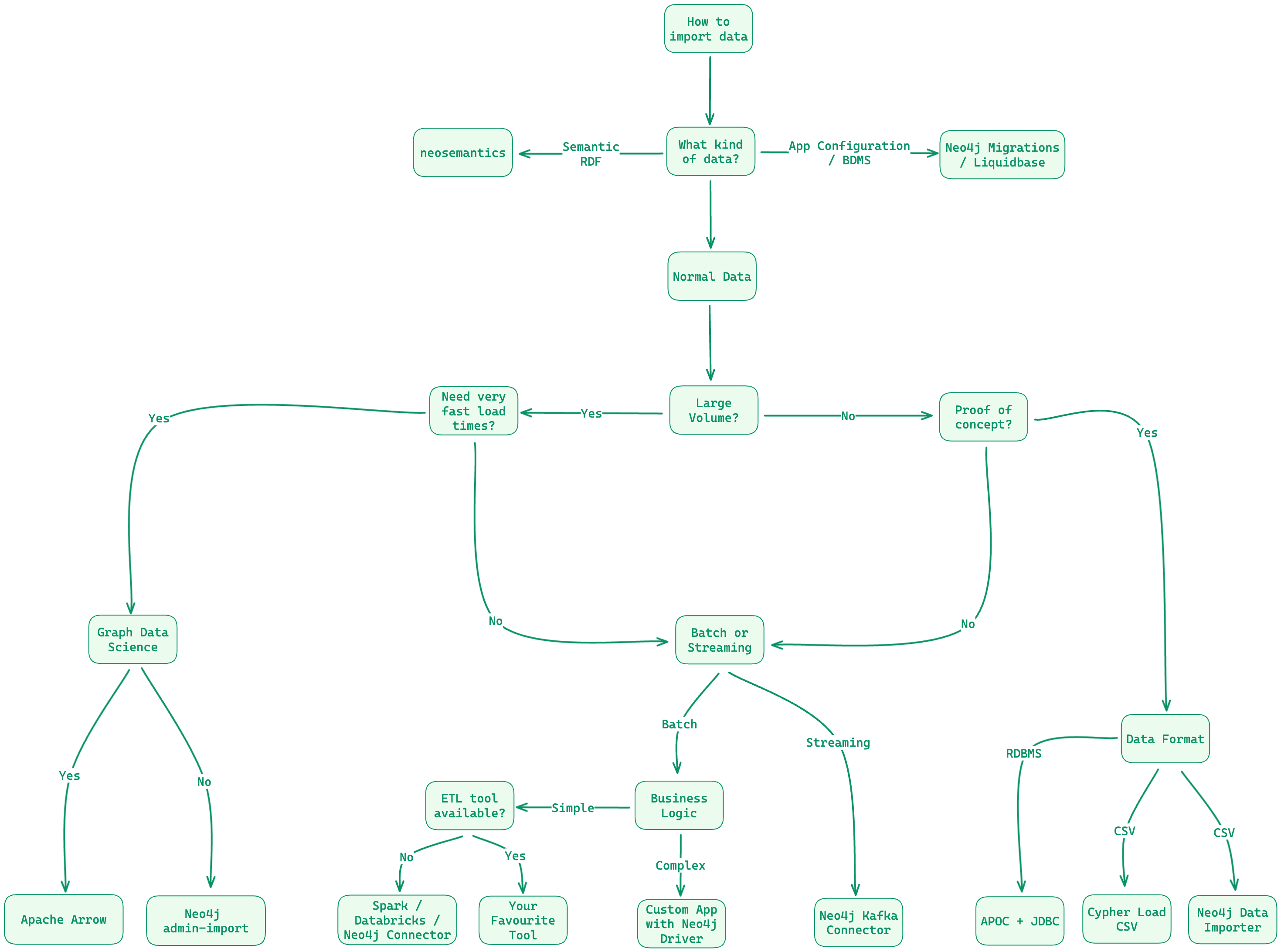 Click on image to zoom
Click on image to zoom
Data Modeler
Data Importer
The Neo4j Data Importer is a "no-code" tool that facilitates CSV data importing into Neo4j. Its graphical user interface allows for simple data conversion into nodes and relationships.
Cypher and LOAD CSV
Cypher has built-in support for importing data from CSV files using the LOAD CSV clause.
LOAD CSV WITH HEADERS FROM 'file:///transactions.csv' AS row
MERGE (t:Transactions {id: row.id})
SET
t.reference = row.reference,
t.amount = toInteger(row.amount),
t.timestamp = datetime(row.timestamp)neo4j-admin
The neo4j-admin import command line interface supports importing large data sets. neo4j-admin import converts CSV files into the internal binary format of Neo4j and can import millions of rows within minutes.
The neo4j-admin import command expects you to format the data in a specific way and requires the database to be offline during the import process.
ETL (Extract, Transform, Load) Tool
An ETL tool, for example Apache Hop, is a good choice for importing data from multiple sources. ETL tools generally support various data sources, can transform data into the desired format, and have visualization tools.
Custom integration using Neo4j drivers
Building a custom application to load data into the graph database is a good option if you have complex business rules or need to integrate with other systems. A custom application will allow you complete control over the import process and integration with other systems and data sources.